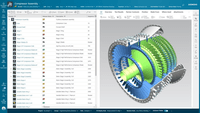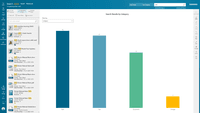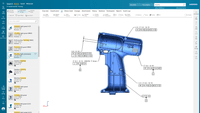Overview
What is Teamcenter?
Teamcenter is a product lifecycle management system designed to help organizations integrate and standardize product development processes across functional silos.
Recent Reviews
Awards
Products that are considered exceptional by their customers based on a variety of criteria win TrustRadius awards. Learn more about the types of TrustRadius awards to make the best purchase decision. More about TrustRadius Awards
Reviewer Pros & Cons
Video Reviews
3 videos
Software Architect Sees the Value | Siemens Teamcenter Review
08:13
It Changes the Game | Siemens Teamcenter Review
03:08
The Good and the Bad | Siemens Teamcenter Review
06:10
Pricing
Entry-level set up fee?
- No setup fee
Offerings
- Free Trial
- Free/Freemium Version
- Premium Consulting/Integration Services
Would you like us to let the vendor know that you want pricing?
190 people also want pricing
Alternatives Pricing
Product Details
- About
- Competitors
- Tech Details
- Downloadables
- FAQs
What is Teamcenter?
Teamcenter® software is a product lifecycle management (PLM) system that connects people and processes, across functional silos, with a digital thread for innovation. The vendor states the breadth and depth of the Teamcenter portfolio mean that users can solve more of the tough challenges required to develop highly successful products. From the Teamcenter user interface, people across the organization can take part in the product development process. No matter how the user deploys Teamcenter – whether it be on-premises, on-cloud, or SaaS delivered via Teamcenter X – they get the same solution that is designed to help users innovate faster.
Teamcenter Features
- Supported: ECR Workflows-PLM
- Supported: Data Quality-PLM
- Supported: CAD Options-PLM
- Supported: Multi-level BOM-PLM
- Supported: BOM Types-PLM
- Supported: BOM visualization-PLM
Teamcenter Screenshots
Teamcenter Videos
A Quality Management System (QMS) and Product Lifecycle Management (PLM) solution. Siemens extends the conventional Plan-Do-Check-Act (PDCA) cycle in Quality Management to Engineering and Manufacturing domains.
Teamcenter Quality is a new product family that works with severa...
Show More How to integrate MBSE with product lifecycle by integrating people, processes, and tools
How to integrate MBSE with product lifecycle by integrating people, processes, and tools
A video overview of the Siemens Capital Asset Lifecycle Management solution asset lifecycle, capital asset, asset management
Siemen's Teamcenter (also sold by SAP), Arena PLM & QMS, and OpenBOM are some of the most preferred product lifecycle management tools by users.
Teamcenter Competitors
Teamcenter Technical Details
| Deployment Types | On-premise |
|---|---|
| Operating Systems | Windows |
| Mobile Application | No |
Teamcenter Downloadables
Frequently Asked Questions
Teamcenter is a product lifecycle management system designed to help organizations integrate and standardize product development processes across functional silos.
Reviewers rate Usability and Product Scalability highest, with a score of 8.5.
The most common users of Teamcenter are from Enterprises (1,001+ employees).